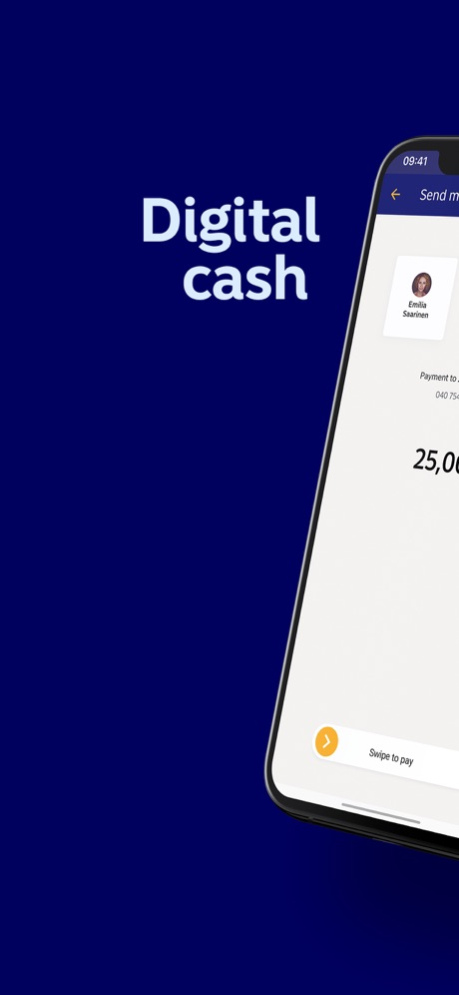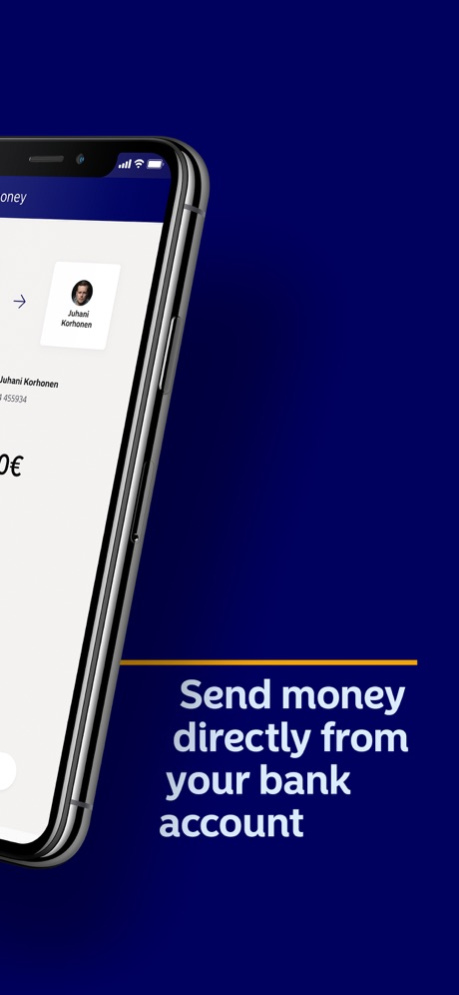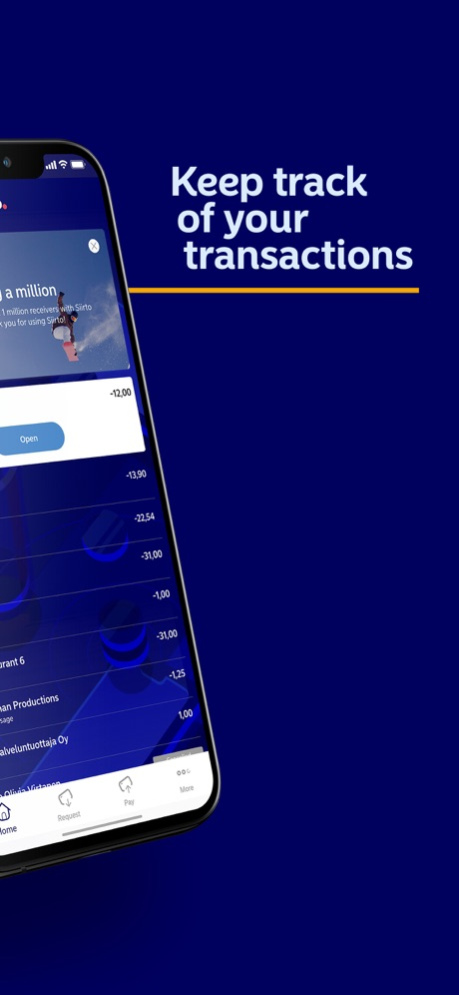Siirto 3.4.2
Continue to app
Free Version
Publisher Description
DIGITAL CASH, ALWAYS WITH YOU
You didn’t bring any cash with you? Don’t worry. Siirto replaces cash in everyday small payment needs, and it’s always with you in your cell phone. An easy and hassle-free way to split costs with a friend, send allowance to your child, pay at a flea market – and more.
MADE IN FINLAND – SAFE AND SECURE
Siirto is a Finnish mobile payment application where all users are strongly identified. You can use the application in English, Finnish or Swedish. Children under the age of 15 can use the application with digitally signed parental approval.
ALMOST A MILLION USERS
All you need to transfer money is the recipient’s mobile number. Enter the amount and swipe, and the money will be immediately transferred from your bank account to the other users bank account.
SHARE COSTS WITH FRIENDS
Did you buy a joint gift or pay a restaurant bill? Or maybe you bought movie tickets for your friend? Siirto makes it easy for you to request money from another Siirto user, and it’s easy to keep track of open requests.
EASY TO FOLLOW TRANSACTIONS
Payment data is saved like chat messages into conversations. It’s very easy to see your payment history between you and a friend.
HANDY QR CODE
Siirto payments are also easy to make using QR codes. Just read the merchant's QR code, confirm the payment, and you’re done! Handy in situations where you do not know the recipient, such as at a flea market or a coffee stand.
Read more: www.nordea.fi/siirto
Jan 10, 2023
Version 3.4.2
Security updates
About Siirto
Siirto is a free app for iOS published in the Accounting & Finance list of apps, part of Business.
The company that develops Siirto is Nordea Bank. The latest version released by its developer is 3.4.2.
To install Siirto on your iOS device, just click the green Continue To App button above to start the installation process. The app is listed on our website since 2023-01-10 and was downloaded 1 times. We have already checked if the download link is safe, however for your own protection we recommend that you scan the downloaded app with your antivirus. Your antivirus may detect the Siirto as malware if the download link is broken.
How to install Siirto on your iOS device:
- Click on the Continue To App button on our website. This will redirect you to the App Store.
- Once the Siirto is shown in the iTunes listing of your iOS device, you can start its download and installation. Tap on the GET button to the right of the app to start downloading it.
- If you are not logged-in the iOS appstore app, you'll be prompted for your your Apple ID and/or password.
- After Siirto is downloaded, you'll see an INSTALL button to the right. Tap on it to start the actual installation of the iOS app.
- Once installation is finished you can tap on the OPEN button to start it. Its icon will also be added to your device home screen.